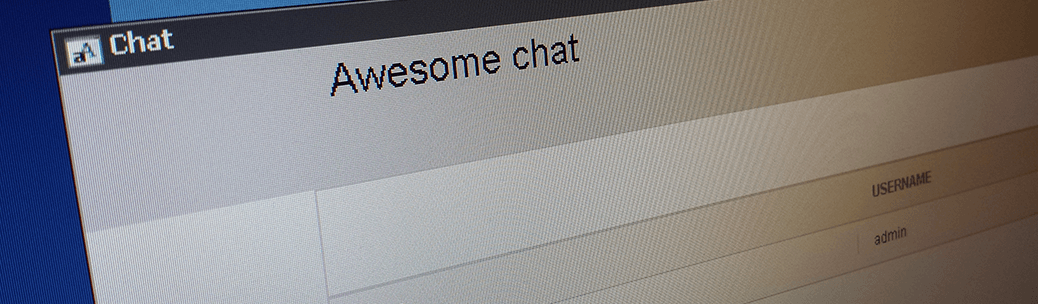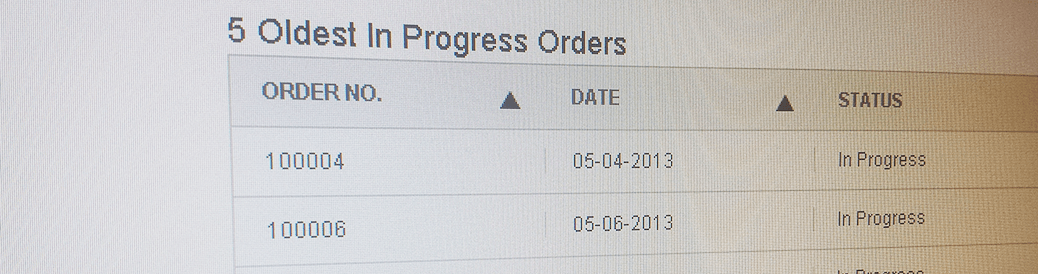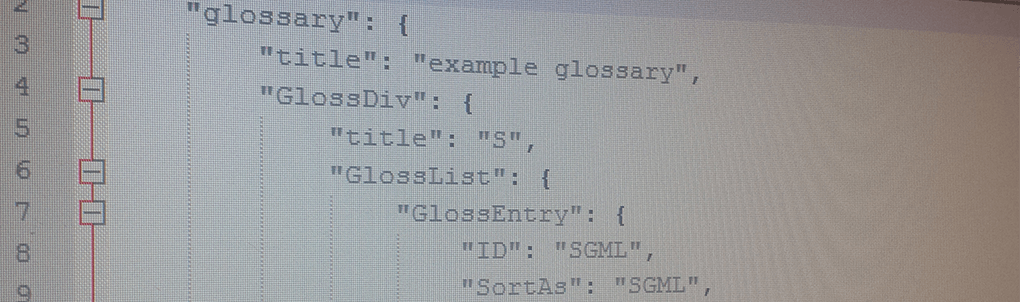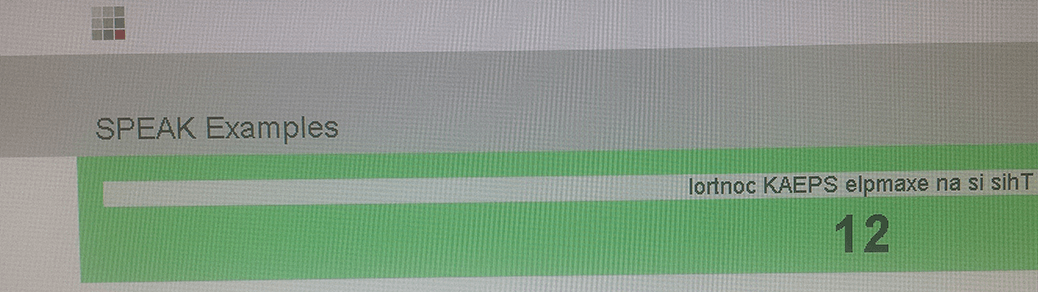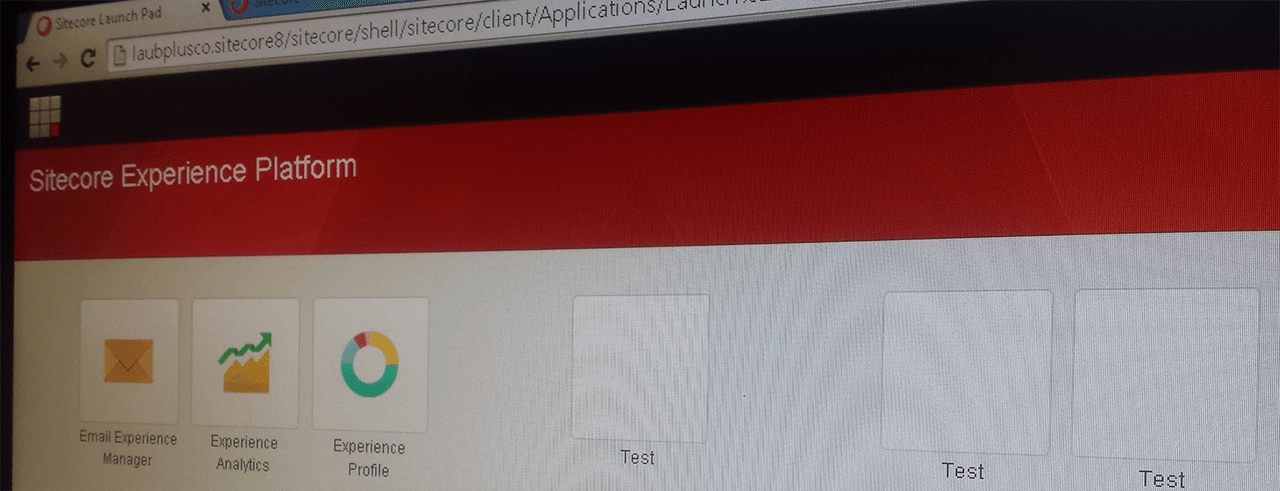
Add a SPEAK application to the Sitecore 8 Launchpad
My brain is currently in a complete amoeba state. This is my first blog post since I started my paternity leave some 4 weeks ago. I had been planning to write a post a day but I guess this is not really how taking care of a baby works. The Launch Pad was introduced in Sitecore 7.1 even though it back then did not contain any applications. In Sitecore 7.5 the xFile application was added to the launch pad as the only application that shipped with Sitecore. ...